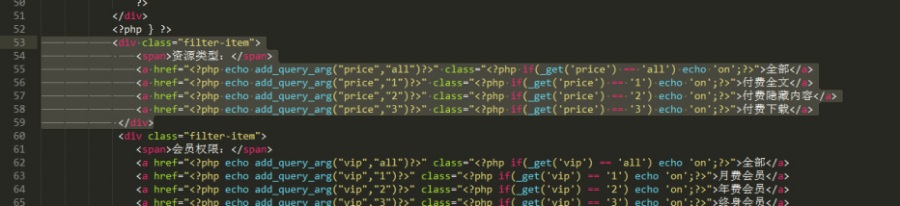导航颜色修改
第一步:打开日主题的 inc/options.theme.php文件,找到第153行后面添加:
array(
'id' => 'is_header_white',
'type' => 'switcher',
'title' => '顶部导航白色背景',
'label' => '',
'default' => false,
),
添加后,刷新后台设置框架的“顶部设置”发现多了一项(默认是关闭状态):

第二步:打开日主题目录下的 header.php,把第18行 改成:
class="header ">
第三步:打开日主题 style.css文件
找到下面对应的样式并修改如下:
.header.white .site-navbar>ul>li>a{color:#555;}
增加一行:
.header.white .wel .wel-item-btn>a{color:#fff}
搜索栏美化
/rizhuti/home-module/module-banner.php(整页替换)
if (!$paged || $paged===1) { ?>
<div class="focusbox" id="focsbox-true" style="background-image: url();background-attachment: fixed;">
<div class="focusbox-image-overlay">div>
<div class="container">
<h3 class="focusbox-title"> echo _hui('banner_title'); ?>h3>
<form class="form-inline" id="fh5co-header-subscribe" method="get" action="">
<div class="form-group">
<input type="text" class="form-control" id="email" name="s" placeholder="输入要查找关键字">
<button type="submit" class="btn btn-default" style=" top: 7px; right: 12px; border-radius: 64px !important; background: #ffffff;padding: 8px 12px;color: #3b3b3b;background: #fafcff;"><i class="iconfont">i>button>
<div class="tag_cloud" style="text-align: left;margin-top: 10px;"><a href="https://www.apeyizhan.com/archives/tag/建站/" class="tag-cloud-link tag-link-35 tag-link-position-1" style="font-size: 14px;">建站a>
<a href="https://www.apeyizhan.com/archives/tag/渗透/" class="tag-cloud-link tag-link-9 tag-link-position-2" style="font-size: 14px;">渗透a>
<a href="https://www.apeyizhan.com/archives/tag/破解/" class="tag-cloud-link tag-link-13 tag-link-position-3" style="font-size: 14px;">破解a>
<a href="https://www.apeyizhan.com/archives/tag/PHP/" class="tag-cloud-link tag-link-3 tag-link-position-4" style="font-size: 14px;">PHPa>
<a href="https://www.apeyizhan.com/archives/tag/工具/" class="tag-cloud-link tag-link-5 tag-link-position-5" style="font-size: 14px;">工具a>
<a href="https://www.apeyizhan.com/archives/tag/WordPress主题/" class="tag-cloud-link tag-link-15 tag-link-position-6" style="font-size: 14px;">WordPress主题a>
<a href="https://www.apeyizhan.com/archives/tag/源码/" class="tag-cloud-link tag-link-8 tag-link-position-7" style="font-size: 14px;">源码a>
<a href="https://www.apeyizhan.com/archives/tag/小程序/" class="tag-cloud-link tag-link-8 tag-link-position-7" style="font-size: 14px;">小程序a>div>
div>
form>
div>
<style>.tag_cloud a {margin-left: 10px;}style>
div>
} ?>
2、在后台自定义css中加入如下样式:
/** 搜索banner */
.tag_cloud a {
color: #8a9197!important;
}
.tag_cloud a:hover {
color: #f0f4f8!important;
}
.focusbox .form-group{
height: 60px;
background: #fafcff;
border-radius: 4px;
border: 2px solid #ebeef7;
}
#fh5co-header-subscribe button {
top: -2px;
right: -2px;
padding: 18px 30px;
}
.form-group input{
height: 100%!important;
background: none!important;
font-size: 12px!important;
}
3、最终效果

类推荐美化
最终目标:
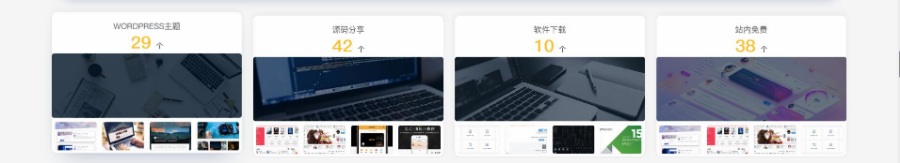
1、/rizhuti/home-module/module-catbox.php(整页替换)
if (!$paged || $paged===1) {
$module_catbox = _hui( 'catbox' );
?>
<section class="container-white home1">
<div class="container">
<div class="row block-wrapper">
if (!$module_catbox) { ?>
<h2 style=" text-align: center; margin: 0 auto; padding: 60px; ">请前往后台新分类推荐模块!h2>
}else{ ?>
foreach ($module_catbox as $key => $value) { ?>
if ($value['cat_id']) { ?>
<div class="cms-category">
<div class="category-tile"><div class="category-tile__wrap">
<div class="background-img" style="background-image:url()">div>
<div class="category-tile__inner">
<div class="category-tile__text inverse-text">
$home_special_catid= $value['cat_id'];
$home_special__name = get_category($home_special_catid)->name;
$home_special__link = get_category_link( $home_special_catid );
$home_special__num = get_category($home_special_catid)->count;
echo ''" title="查看全部文章" style="background: #1290de;">'.$home_special__name.'';
echo '
'.$home_special__num.''.'个'.'
';
?>
div>
div>
div>
div>
<div class="work-box">
$args = array(
'cat' =>$home_special_catid, //自定义文章类型名称
'showposts' => 4, //输出的文章数量,这个可以是缺省值,不用设置
);
$my_query = new WP_Query($args);
if ($my_query->have_posts()) {
while ($my_query->have_posts()) : $my_query->the_post(); ?>
<div class="work">
<a class="FreeUID" href=" " title=" " ><img src="" alt="">a>
div>
endwhile;
wp_reset_query(); //重置 query 查询
} ?>
div>
div>
} ?>
} ?>
} ?>
div>
div>
section>
} ?>
2、在后台自定义css中加入样式
.cms-category .category-tile {
box-shadow: 0 -4px 10px rgba(0, 0, 0, .04), 0 1px 2px rgba(0, 0, 0, .08)!important;
border-radius: 8px!important;
background: #fff!important;
}
.cms-category .category-tile__wrap {
position: relative!important;
margin: 0!important;
border-radius: 4px!important;
height: 240px!important;
}
.cms-category .category-tile__inner {
position: relative!important;
display: -webkit-box!important;
display: -moz-box!important;
display: box!important;
display: -webkit-flex!important;
display: -moz-flex!important;
display: -ms-flexbox!important;
display: flex!important;
min-height: 240px!important;
-webkit-box-align: center!important;
-moz-box-align: center!important;
box-align: center!important;
-webkit-align-items: center!important;
-moz-align-items: center!important;
-ms-align-items: center!important;
-o-align-items: center!important;
align-items: center!important;
-ms-flex-align: center!important;
}
.cms-category .category-tile--sm .category-tile__inner {
min-height: 120px!important;
}
.cms-category .category-tile .link-overlay {
z-index: 1!important;
}
.cms-category .category-tile__text {
position: absolute!important;
padding: 20px 20px 15px!important;
width: 100%!important;
text-align: center!important;
top: -10px!important;
}
.cms-category .category-tile__name {
display: inline-block!important;
max-width: 100%!important;
border-radius: 2px!important;
color: #5f6367!important;
background: rgba(0,0,0,0)!important;
text-transform: uppercase!important;
font-size: .8571rem!important;
-webkit-transition: all .15s ease-out 0s!important;
-moz-transition: all .15s ease-out 0s!important;
transition: all .25s ease-out 0s!important;
}
a.category-tile__name.cat-theme-bg:hover {
color: #1789fa!important;
}
.cms-category .category-tile__description {
color: #ffc01f!important;
font-family: DINBold, Arial, Microsoft Yahei, 5FAE8F6F96C59ED1, Hiragino Sans GB, 5B8B4F53!important;
font-size: 28px!important;
margin-top: -7px!important;
font-weight: 700!important;
}
.cms-category .category-tile:hover .background-img:after {
opacity: .8!important;
}
.background-img {
position: absolute!important;
top: 0!important;
right: 0!important;
bottom: 0!important;
left: 0!important;
overflow: hidden!important;
}
.background-img,
.has-cover-bg-img {
border-radius: 4px!important;
background-position: 50% 50%!important;
background-size: cover!important;
background-repeat: no-repeat!important;
background-attachment: scroll!important;
top: 70px!important;
bottom: 60px!important;
}
.cms-category .background-img:after {
position: absolute!important;
top: 0!important;
right: 0!important;
bottom: 0!important;
left: 0!important;
width: 100%!important;
background-color: #001529!important;
content: ''!important;
opacity: .6!important;
-webkit-transition-timing-function: ease!important;
-moz-transition-timing-function: ease!important;
transition-timing-function: ease!important;
-webkit-transition-duration: .3s!important;
-moz-transition-duration: .3s!important;
transition-duration: .3s!important;
-webkit-transition-property: all!important;
-moz-transition-property: all!important;
transition-property: all!important;
}
.cms-category {
margin-right: 20px!important;
width: 25%!important;
position: relative!important;
}
.cms-category:nth-child(4n) {
margin-right: 0!important;
}
span.work-num {
font-size: 12px!important;
margin-left: 8px!important;
color: #5f6367!important;
}
.work-box {
display: flex!important;
position: absolute!important;
bottom: 0!important;
}
.work {
flex: 1 1 25%!important;
margin: 4px!important;
overflow: hidden!important;
-webkit-transition: all .3s ease!important;
-moz-transition: all .3s ease!important;
-o-transition: all .3s ease!important;
transition: all .3s ease!important;
}
.work-box .work img {
height: 50px!important;
width: 100%!important;
object-fit: cover!important;
border-radius: 4px!important;
border: 1px solid #f5f3f3!important;
}
.work:hover {
transform: translateY(-6px)!important;
-webkit-transform: translateY(-6px)!important;
-moz-transform: translateY(-6px)!important;
box-shadow: 0 6px 16px -10px rgba(0, 36, 100, .3)!important;
-webkit-box-shadow: 0 6px 16px -10px rgba(0, 36, 100, .3)!important;
-moz-box-shadow: 0 6px 16px -10px rgba(0, 36, 100, .3)!important;
-webkit-transition: all .3s ease!important;
-moz-transition: all .3s ease!important;
-o-transition: all .3s ease!important;
transition: all .3s ease!important;
}
.cms-category {
-webkit-transition: all .3s ease!important;
-moz-transition: all .3s ease!important;
-o-transition: all .3s ease!important;
transition: all .3s ease!important;
}
.cms-category:hover {
transform: translateY(-6px)!important;
-webkit-transform: translateY(-6px)!important;
-moz-transform: translateY(-6px)!important;
box-shadow: 0 26px 40px -24px rgba(0, 36, 100, .3)!important;
-webkit-box-shadow: 0 26px 40px -24px rgba(0, 36, 100, .3)!important;
-moz-box-shadow: 0 26px 40px -24px rgba(0, 36, 100, .3)!important;
-webkit-transition: all .3s ease!important;
-moz-transition: all .3s ease!important;
-o-transition: all .3s ease!important;
transition: all .3s ease!important;
}
分类CMS标题美化
1、首先还是加入样式:
"stylesheet" href="//at.alicdn.com/t/font_1169899_l2kpvs37ys.css">
/**头标签*/
.section-info {
padding: 10px 15px 60px 15px!important;
}
.section-info h2 {
font-weight: 400!important;
font-size: 1.5rem!important;
background: #fff;
}
.section-info h2 {
float: left!important;
text-align: left!important;
padding: 10px;
border-radius: 4px;
}
.section-info .postmode-description {
letter-spacing: 2px!important;
color: #9E9E9E!important;
position: relative!important;
top: 17px!important;
left: 18px!important;
float: left!important;
}
/**追加的标签*/
.hh_home_zuixinlist_title {
float: right;
padding-top: 4px;
}
.hh_home_zuixinlist_title_item {
float: left;
display: block;
margin-left: 10px;
padding: 10px;
border-radius: 4px;
background: #fff;
}
.kan {
font-family: "kan" !important;
font-size: 16px;
font-style: normal;
-webkit-font-smoothing: antialiased;
-moz-osx-font-smoothing: grayscale;
}
.kanmingcheng:before {
position: relative;
top: 1.5px;
}
2、/rizhuti/home-module/module-postlist.php(还是全部替换吧)
<section class="container">
if ((!$paged || $paged===1)) { ?>
<div class="section-info">
<h2 class="postmodettitle"><span><i class="icon-new">i> echo _hui('mo_postlist_title') ?>h2>
<div class="postmode-description"> echo _hui('mo_postlist_desc') ?>div>
<div class="hh_home_zuixinlist_title"><a href="/hot" target="_blank" class="hh_home_zuixinlist_title_item hh_hide"><i class="kan kanicon">i>热门精选a>
<a href="/tags" target="_blank" class="hh_home_zuixinlist_title_item hh_hide"><i class="kan kanmingcheng">i>素材标签a>
<a href="/likes" target="_blank" class="hh_home_zuixinlist_title_item hh_hide"><i class="kan kantubiao">i>点赞最多a>
div>
div>
} ?>
$paged = (get_query_var('paged')) ? get_query_var('paged') : 0;
$args = array(
'ignore_sticky_posts' => 0, //1改为0 置顶生效,默认不生效是怕和下面的CMS模块文章太多重复,不需要刻意不理 不是BUG'paged' => $paged
);
$mo_postlist_no_cat = _hui('mo_postlist_no_cat');
if($mo_postlist_no_cat){
// var_dump(implode($mo_postlist_no_cat, ',-'));
$args['cat'] = '-'.implode($mo_postlist_no_cat, ',-');
}
query_posts($args);
get_template_part( 'excerpt', 'home' );
?>
section>
最终效果:
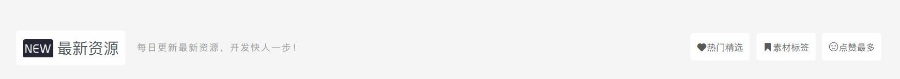
分类CMS列表美化
1、加入小标签:效果如下

/rizhuti/excerpt-item.php
echo ''.get_the_tag_list('<p class="desc"><span>','span><span>','span>p>').'';
在后台自定义css中加入样式:
/** 标签字体 */
.excerpt>p.desc {display: flex;flex-wrap: wrap;align-content: flex-start;height: 36px;padding: 0 10px 0 10px;overflow: hidden;text-overflow: ellipsis;}
.excerpt>p.desc>span:before {content: '';position: absolute;width: 6px;height: 6px;border: 2px solid #b4c8ff;border-radius: 50%;left: 0px;top: 34%;}
.excerpt>p.desc>span {padding-left: 8px;margin-right: 10px;font-size: 12px;position: relative;line-height: 18px;}
.excerpt>p.desc>span>a {color: #bebebe;transition: .25s;}
@media (max-width: 544px)
.excerpt>p.desc {
padding: 0 !important;
}
.excerpt>p.desc>span>a:hover {color: #118cfe !important;}
分页按钮美化
在后台自定义css中加入样式:
/**分页*/
.pagination ul li.next-page a {
background: linear-gradient(-125deg,#0295f9 0%, #2f49fd 100%)!important;
color: #fff!important;
}
.pagination ul li a, .pagination ul li span {
display: inline-block!important;
padding: .35rem 1.5rem!important;
border-radius: 16px!important;
}
.pagination ul li.active span {
background-color: #353535!important;
color: #fff!important;
}
关于我们美化
/rizhuti/home-module/module-about.php(整页替换)

<style>span.counter {
font-size: 35px;
font-weight: 700;
color: #fff;
background: #1890ff;
padding: 5px 20px;
border-radius: 4px;
}
.home2 h3 {
margin-bottom: 0;
padding: 1.8rem;
color: #fff;
text-align: center;
}
.home2 p {
margin-bottom: 1.8rem;
text-align: center;
font-size: 30px;
}
style>
if ((!$paged || $paged===1)) { ?><section class="container-white home2" style="background-image: url(https://ws3.sinaimg.cn/large/005BYqpgly1g1ykeok8x2j31hc0u04a3.jpg)"><div class="container"><h3> echo _hui('about_title') ?>h3><p>目前为止我们有 <span class="counter"> $users = $wpdb->get_var("SELECT COUNT(ID) FROM $wpdb->users"); echo $users; ?>span> 位会员,还有 <span class="counter"> echo $publish_posts = wp_count_posts()->publish;?>span> 个精品资源!p><a href="" class="btn btn-wiht"> echo _hui('about_btn') ?>a>div>
section>
} ?>
修改前:

修改后:

底部加入友情链接
在/rizhuti/footer.php/加入如下代码:
<div class="col l12 m12 s12"><ul class="flinks-text">
<span class="flinks" style="color:#555; font-weight:500">友情链接:span>
wp_list_bookmarks('&categorize=0'); ?>ul>div>
增加样式:
.border-top: 1px solid rgba(172, 172, 172, 0.1);
.flinks-text{margin-top: 10px;text-align: left;}
.flinks-text>li{float: left;margin-left: 10px;}
.flinks{float: left;font-weight: 400}
.excerpt-freeuid{margin-bottom: 2%;padding: 0;overflow: hidden;}
.excerpt-freeuid h2 {padding: 0 10px 0 10px;text-shadow: -1px 1px 0 rgba(0,0,0,.1);font-weight: 300;}
.excerpt-freeuid>p.desc {padding: 0 10px 0 10px;}
.excerpt-freeuid>footer{padding: 0 10px 10px 10px;}
.linkcat>:first-child{display: none;}
.blogroll>*{float:left;margin-right: 14px;}
.footer-links {
padding: 20px 0;
border-top: 1px solid rgba(172, 172, 172, 0.1);
}
个人中心美化
先来看效果:

这个样式比较多比较麻烦所以替换吧/rizhuti/pages/user.php
/**
* template name: 用户中心(已购买记录)
*/
date_default_timezone_set('Asia/Shanghai');
if(!is_user_logged_in()){
header("Location:".home_url('login'));
exit();
}
get_header();
global $current_user;
$user_downData = this_vip_downum();
?>
<style>
.test{
border-radius: 15px;
background: #F8F8F8;
height:190px
}
.hh_p1 span {
position: relative;
top: -4px;
margin: -10px 0 0 10px;
padding: 0 10px;
padding: 1px 10px;
height: 24px;
border-radius: 100px;
border-style:solid;
border-width:1px;
border-color:#ff8a00;
color: #ff8a00;
font-weight: 700;
font-size: 14px;
cursor: default;
}
.hh_usertop {
margin-left: 48px;
padding-top: 40px;
padding-left: 15px;
height: 120px;
max-width: 1380px;
}
.hh_usertop .user_av {
padding: 10px;
}
.hh_usertop .user_av img {
float: left;
width: 100px;
height: 100px;
border-radius: 5px;
}
.hh_usertop_right {
float: left;
margin-left: 20px;
}
.hh_p1 {
position: relative;
top: -6px;
color: #595959;
font-weight: 300;
font-size: 24px;
line-height: 1;
}
.hh_p2 {
display: block;
margin: 0;
margin-top: -5px;
padding: 0;
color: gray;
font-weight: 300;
font-size: 18px;
}
.hh_p3 {
margin-top: 10px;
}
.hh_ziliao {
position: relative;
top: 86px;
text-align: right;
z-index: 1;
}
.hh_ziliao .hh_user_vips {
position: relative;
top: 17px;
float: right;
padding: 17px 30px;
border-radius: 4px;
background: #1890ff;
color: #fff;
font-weight: 700;
font-size: 12px;
}
.kan {
font-family: "kan" !important;
font-size: 16px;
font-style: normal;
-webkit-font-smoothing: antialiased;
-moz-osx-font-smoothing: grayscale;
}
.hh_ziliao .upload {
float: right;
display: block;
width: 170px;
text-align: center;
box-shadow: none;
border: none;
background-color: transparent;
}
.btn-default {
color: #999;
}
.btn {
display: inline-block;
padding: .75rem 1.5rem;
border-radius: 4px;
font-weight: 300;
font-size: .75rem;
line-height: 2;
}
.hh_ziliao #udptips {
position: relative;
top: 5px;
display: block;
padding: 13px 20px;
border-radius: 4px;
background: linear-gradient(-180deg, #3fc67c 2%, #2aa461 98%);
color: #fff;
font-weight: 600;
}
.hh_ziliao input[type=file] {
position: relative;
top: -40px;
left: 0px;
z-index: 99;
width: 80px;
opacity: 0;
cursor: pointer;
}
input[type=file] {
display: block;
}
div.user_row{
background-color: #fff;
}
.user_row {
position: relative!important;
top: 40px!important;
padding: 18px 30px 40px 30px;
height: 60px!important;
margin-top: -42px;
}
dl, ol, ul {
margin-top: 0!important;
margin-bottom: 0!important;
padding-left: 0!important;
}
.user_row li a {
display: block!important;
padding: 5px 0!important;
color: #7b797b!important;
}
.user_row li {
float: left!important;
margin-right: 80px!important;
}
.user_row ul li a.active {
border-bottom: 2px solid #1990fc;
color: #fff;
}
.user_content {
padding-bottom: 80px;
}
section.container.user_content{
background-color: #fff;
}
.container {
position: relative;
margin: 0 auto;
max-width: 1310px;
}
.one{
background-color: #777;
display: inline;
padding: .2em .6em .3em;
font-size: 75%;
font-weight: 700;
line-height: 1;
color: #fff;
text-align: center;
white-space: nowrap;
vertical-align: baseline;
border-radius: .25em;
}
.hh_user_vips:hover {
color: #fff!important
}
.iconfont {
font-family: "iconfont" !important;
font-size: 14px;
font-style: normal;
-webkit-font-smoothing: antialiased;
-moz-osx-font-smoothing: grayscale;
}
.icon-goumai:before {
margin-right: 5px;
content: "e67b";
}
.icon-ziliao:before {
margin-right: 5px;
content: "e68e";
}
.icon-taolun1:before {
margin-right: 5px;
content: "e672";
}
.icon-mima:before {
margin-right: 5px;
content: "e605";
}
.icon-tougao:before {
margin-right: 5px;
content: "e60a";
}
.icon-zuopin:before {
margin-right: 5px;
content: "e68c";
}
style>
<section class="container user_content">
<div class="row test">
<div class="hh_usertop">
<div class="user_av">
echo _get_user_avatar( $user_email, true, 100); ?>
div>
<div class="hh_usertop_right">
<p class="hh_p1">
echo $current_user->nickname;?><span>
echo vip_type_name();?>span>p>
<p class="hh_p2">激活闲置素材价值,重构共享设计理念。p>
<p class="hh_p3"><span class="first one">已下载
echo $user_downData['today_down_num']; ?>次span>
<span class="one">剩余下载
echo $user_downData['over_down_num']; ?>次span>p>
div>
<div class="hh_ziliao">
<form action="/action/avatar.php" method="post" class="" role="form"
name="AvatarForm" id="AvatarForm" enctype="multipart/form-data">
<a class="btn btn-default btn-sm upload" href="javascript:void(0)"><span id="udptips"><i class="kan kankehudingdanhao">i>修改头像span>
<input type="file" name="addPic" id="addPic" accept=".jpg, .gif, .png" resetonclick="true">
a>
form>
<script src="/js/jquery.form.js">script>
<a class="hh_user_vips" href="/vip_free" etap="vip"><i class="kan kanvip1">i>会员特权a>
div>
div>
div>
<div class="row">
<div class="col s12 m12 18">
<div class="user_row">
<ul>
<li><a href="?action=order" class="order " etap="order"><i class="iconfont icon-goumai">i>我的订单a>li>
<li><a href="?action=info" class="info " etap="info"><i class="iconfont icon-ziliao">i>我的信息a>li>
<li><a href="?action=comment" class="comments " etap="comment"><i class="iconfont icon-taolun1">i>我的评论a>li>
if (_hui('is_write')) { ?>
<li><a href="?action=mywrite" class="mywrite " etap="mywrite"><i class="iconfont icon-zuopin">i>我的文章a>li>
<li><a href="?action=write" class="write " etap="write"><i class="iconfont icon-tougao">i>我要投稿a>li>
} ?>
<li><a href="?action=password" class="password " etap="password"><i class="iconfont icon-mima">i>修改密码a>li>
ul>
div>
div>
div>
<div class="row">
<div class="col s12 m12 18">
if (isset($_GET['action'])) {
$part_action = $_GET['action'];
get_template_part( 'pages/user/'.$part_action);
}else{
get_template_part( 'pages/user/index');
} ?>
div>
div>
section>
get_footer(); ?>
会员开通页面整改
会员页面内容比较多,请参考www.apeyizhan.com 如需修改请加qq2263669745(切忌是免费)
页面滚动条美化
在后台自定义css顶部加入如下样式:
::-webkit-scrollbar {/*滚动条整体样式*/
width: 10px; /*高宽分别对应横竖滚动条的尺寸*/
height: 1px;
}
::-webkit-scrollbar-thumb {/*滚动条里面小方块*/
background-color: #12b7f5;
background-image: -webkit-linear-gradient(45deg, rgba(255, 93, 143, 1) 25%, transparent 25%, transparent 50%, rgba(255, 93, 143, 1) 50%, rgba(255, 93, 143, 1) 75%, transparent 75%, transparent);
}
::-webkit-scrollbar-track {/*滚动条里面轨道*/
-webkit-box-shadow: inset 0 0 5px rgba(0,0,0,0.2);
background: #f6f6f6;
}
整站改为会员制
内容比较多,请参考www.apeyizhan.com 如需修改请加qq2263669745(切忌是免费)
限制所有登录后才可下载/购买
增加登录判断:/rizhuti/inc/codestar-framework/rizhuti/widgets.rizhuti.php
if (!is_user_logged_in()){
$content_pay='<a href="'.home_url('login').'" class="btn btn-primary" etap="login_btn" ><i class="iconfont">i> 登录后可下载a>';
}else{
}
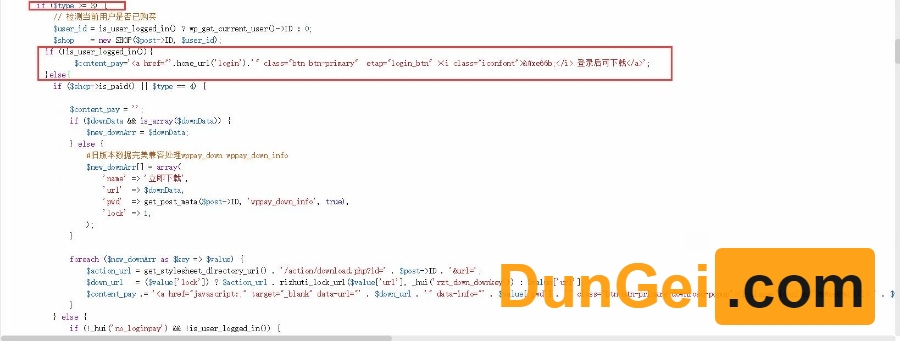
日主题新增页面模板
增加页面模板后的效果:
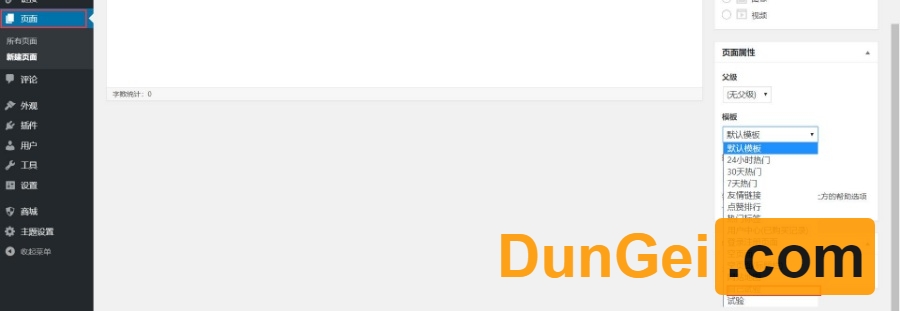

操作方法如下:在主题根目录下新建php文件内容如下:
/* Template Name: 试验 */ ?>
get_header(); ?>
if( get_post_format() ){ ?>
get_template_part( 'content', get_post_format() ); ?>
}else{ ?>
<section class="container">
//此处编写HTML即可(直接从div开始,不需要body,导航与顶部都有了,编写内容就好了)
section>
} ?>
get_footer(); ?>
日主题修改一分钟下载限制
对于资源下载的时间限制,日主题原生是60秒的限制,可能有些网站对于这个限制感觉太严格,废话不多说,上教程:
原来的:

代码位置:/rizhuti/action/download.php
修改代码位置19行,把60秒修改成你想要限制的时间,站长修改成了10秒
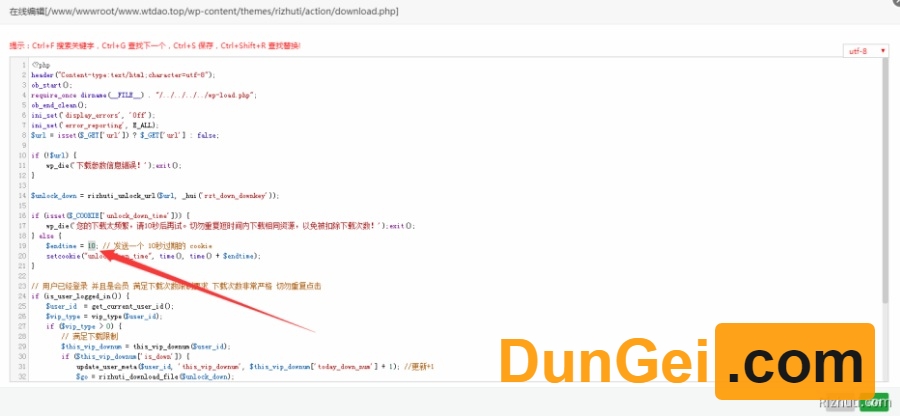
隐藏或删除内页资源类型
个人不太喜欢这类型的选项,所以把它删除了,代码在:/rizhuti/category.php这个文件里面的53-59行
原来效果:
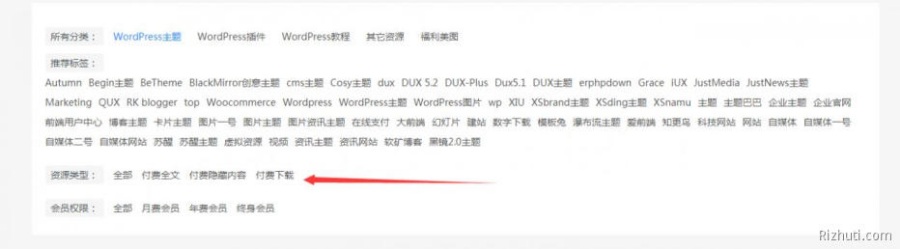
修改后效果:
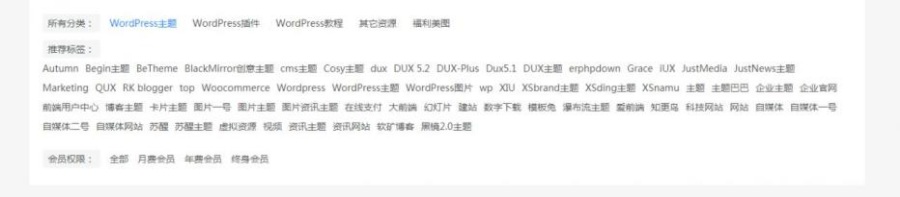
删除代码